 网友评分:5分
网友评分:5分
VC运行库合集64位是针对Windows系统打造的一款非常给力的VC运行库安装包,该工具是支持大部分程序运行的基础,由于很多常用软件都是采用 Microsoft Visual Studio 编写,所以这类软件的运行需要依赖微软Visual C++运行库,该运行库安装方便,一键即可全部搞定,帮助大家轻松解决运行库出错的问题。
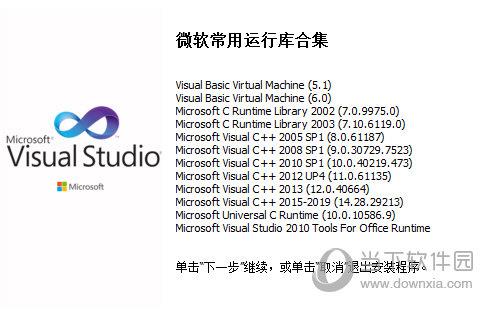
运行库合集2021包含下列组件:
– Microsoft Visual Basic/C++ Runtime (x86/x64)
– Microsoft C Runtime Library (2002: 7.0.9975.0)
– Microsoft C Runtime Library (2003: 7.10.6119.0)
– Microsoft Visual C++ Redistributables (x86/x64)
—Microsoft Visual C++ 2005 Redistributable – 8.0.61187
—Microsoft Visual C++ 2008 Redistributable – 9.0.30729
—Microsoft Visual C++ 2010 Redistributable – 10.0.40219
—Microsoft Visual C++ 2012 Redistributable – 11.0.61135
—Microsoft Visual C++ 2013 Redistributable – 12.0.40664
—Microsoft Visual C++ 2015 Redistributable – 14.10.25008
—Microsoft Visual C++ 2005-2019 Redistributable – 14.28.29301
-– Microsoft Visual Studio 2010 Tools for Office Runtime (x86/x64)
运行库合集包含以下老版本VB/VC库文件和控件:
comct232.ocx 6.0.98.39
comct332.ocx 6.7.0.9839
comctl32.ocx 6.0.98.39
comdlg32.ocx 6.1.98.40
dblist32.ocx 6.1.98.39
mci32.ocx 6.1.98.39
mscomct2.ocx 6.1.98.39
mscomctl.ocx 6.1.98.39
mscomm32.ocx 6.1.98.39
msdatgrd.ocx 6.1.98.39
msdatlst.ocx 6.1.98.39
msflxgrd.ocx 6.1.98.39
mshflxgd.ocx 6.1.98.39
msinet.ocx 6.1.98.39
msmask32.ocx 6.1.98.39
msstdfmt.dll 6.1.98.39
msstkprp.dll 6.1.98.39
mswinsck.ocx 6.1.98.39
picclp32.ocx 6.1.98.39
richtx32.ocx 6.1.98.39
sysinfo.ocx 6.1.98.39
tabctl32.ocx 6.1.98.39
vb40032.dll 4.0.29.22
vb40016.dll 4.0.24.22
vbrun100.dll
vbrun200.dll 2.0.9.8
vbrun300.dll 3.0.5.3
msvbvm50.dll 5.2.82.4
atl70.dll 7.0.9975.0
atl71.dll 7.10.6119.0
mfc70.dll 7.0.9975.0
mfc70chs.dll 7.0.9975.0
mfc70cht.dll 7.0.9975.0
mfc70deu.dll 7.0.9975.0
mfc70enu.dll 7.0.9975.0
mfc70esp.dll 7.0.9975.0
mfc70fra.dll 7.0.9975.0
mfc70ita.dll 7.0.9975.0
mfc70jpn.dll 7.0.9975.0
mfc70kor.dll 7.0.9975.0
mfc70u.dll 7.0.9975.0
mfc71.dll 7.10.6119.0
mfc71chs.dll 7.10.6119.0
mfc71cht.dll 7.10.6119.0
mfc71deu.dll 7.10.6119.0
mfc71enu.dll 7.10.6119.0
mfc71esp.dll 7.10.6119.0
mfc71fra.dll 7.10.6119.0
mfc71ita.dll 7.10.6119.0
mfc71jpn.dll 7.10.6119.0
mfc71kor.dll 7.10.6119.0
mfc71u.dll 7.10.6119.0
msvci70.dll 7.0.9955.0
msvcp70.dll 7.0.9466.0
msvcp71.dll 7.10.6052.0
msvcr70.dll 7.0.9981.0
msvcr71.dll 7.10.7031.4

1、为什么360等管家软件报毒?
国内杀毒软件对大多数补丁都会报毒,包括官方版。
2、为什么安装的时候要关闭一些程序?
因为这些程序调用了老版本的VC运行库文件,导致文件可能无法成功更新,你可以选择关闭对应的程序。
3、如何选择版本?
32位系统选择32位版本的,64位系统选择32位+64位合集的版本。
4、Visual C++ 2015-2019 是什么意思?
就是它包含2015、2017、2019三大运行库,是它们的“就地兼容性更新”。
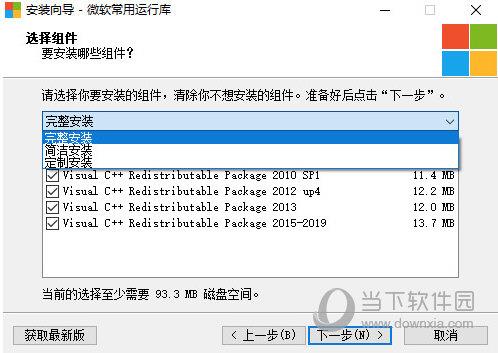
微软常用运行库合集 v2021.10.13更新内容
新增VC++ 2019 v14.28.29213.0,WinXP 所支持的最高版本,会根据系统自动判断,已测试OK。
v2021.09.11(32&64位)更新说明
1、更新 Microsoft Visual C++ 2015-2019 (14.22.27821)
2、更新 Microsoft Visual C++ 2017(14.20.27035)
3、更新 Microsoft Visual C++ 2017(14.16.27024)
4、更新 Microsoft Visual C++ 2017(14.16.27012)
5、更新 Microsoft Visual C++ 2017(14.15.26706)
6、更新 Microsoft Visual C++ 2017(14.15.26626)
7、更新 Microsoft Visual C++ 2017(14.15.26608)
8、更新 Microsoft Visual C++ 2017(14.14.26429)
9、更新 Microsoft Visual C++ 2017(14.12.25810)
10、不再集成 Microsoft Visual C++ 2015
11、更新 Microsoft Visual C++ 2017(14.12.25711)
12、修正64位安装包在32位系统上安装报错的问题
13、修正64位安装包可能存在的在已经安装了VC2015的系统上安装导致VC2015未成功安装的问题
14、调整界面显示
15、更新Microsoft Visual C++ 2013 12.0.40664
16、修正Visual C++ 2017安装完毕未在“添加和删除程序”列表显示的问题
17、更新Microsoft Visual C++ 2017 (14.11.25325)
18、Microsoft Visual C++ 2015已被Microsoft Visual C++ 2017取代
19、更新 VS 2010 Tools For Office Runtime(10.0.60830)
20、更新 Microsoft Visual C++ 2010 SP1(10.0.40219.473)
21、修正 Microsoft Visual C++ 2015 显示大小不对的问题
22、修正安装包在开启 UAC 的系统上不自动申请管理员权限导致无法安装 VB、VC7 的问题
23、更新 Microsoft Visual C++ 2015(14.0.24516)
24、更换 安装包编译器版本(5.5.9),提高安装包在 Windows 10 上的兼容性
25、更新 Microsoft Visual C++ 2015(14.0.24406)
26、将 Universal C Runtime 从 Visual C++ 2015 独立出来进行安装
27、调整 Universal C Runtime 安装逻辑,不再等待其完成安装,若选择了则后台安装不等待完成
28、关于将 Universal C Runtime 安装包,网上也有专门的文章来解析

全民K歌PC版 V2.21.170 官方最新版 92.37M | 简体中文 | 7.4
下载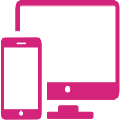
安卓投屏 V8.7.6 免费版 56.26M | 简体中文 | 5
下载
dnf反和谐补丁2021 最新免费版 273M | 简体中文 | 5
下载
GTA4完全版汉化补丁 V2021 Steam版 5.5M | 简体中文 | 5
下载
新绝代双骄3明月孤星修改器 V1.3.2 最新版 4.23M | 简体中文 | 5
下载
帝国时代3亚洲王朝全版本修改器 V1.0 3DM版 14.21M | 简体中文 | 5
下载